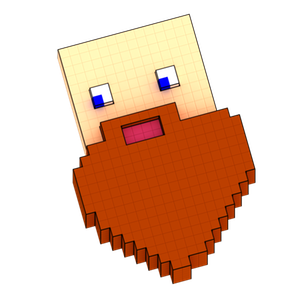Raspberry Pi File Server For Apple II
I’ve been spending a little time with my Apple IIc - possibly the cutest computer Apple has ever released. Look at that little monitor!
It works, as far as I can tell, perfectly. The question becomes, then, how do you get software into a machine that only accepts these:
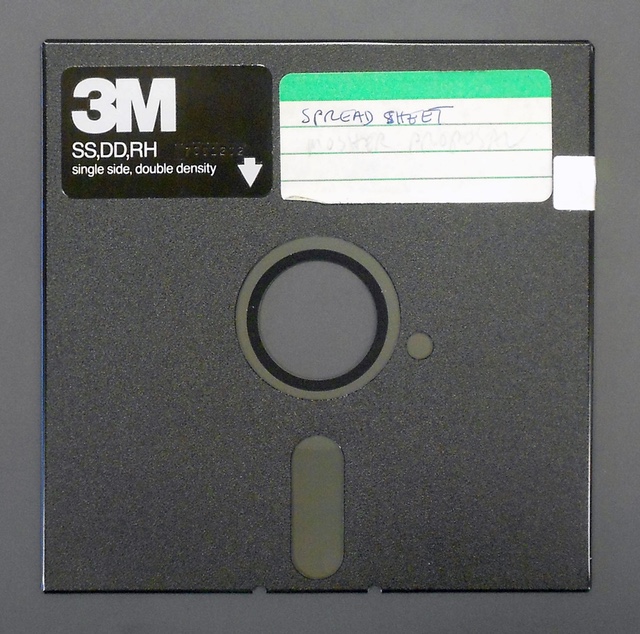
Turns out this is a cleanly solved problem. ADTPro is a super-slick utility to transfer files to the Apple family. It can use the cassette ports or Ethernet connections on Apples that have them, but in my case, I’m making use of the IIc’s built in serial ports. So the setup looks like
[Computer] -> [USB serial adapter] -> [9-pin serial to 5-pin DIN adapter] -> [Apple]
Finding a USB serial adapter that works worth a crap is a bit tricky; after trying a few from Fry’s, I found one with a Moschip 7840 chipset that is dodgy under OSX but pretty stable under Linux. Adapting from a regular 9-pin serial plug to the Apple’s serial port is just a bit of soldering (and, on a side tangent, wow, did computer manufacturers in the 80s have a love affair with DIN plugs. Frequently weird, hard-to-find ones &mdash - although fortunately, the Apple serial port is just a regular 5-pin.)
So this works all well and good, except that I’ve got to drag my laptop over to the Apple whenever I want to copy disks around. That’s not lazy enough by far. Wait, don’t I have a Raspberry Pi laying around not doing anything? Ah! Perfect! So we still use ADTPro and the USB serial adapter, but we run them on the Pi, which we can just leave running all the time behind the Apple. I’ve got a 16 gig SD card plugged in, so there’s a ton of storage. Also, I’ve got a little USB hub on there, both to add more ports if I need a keyboard and mouse for debugging, and also because my Pi tends to spaz out if you unplug something… The whole rig looks like this:

This ended up being a pretty plug-and-play affair; I used the lite version of Raspbian, although I ended up needing X11 on it as well, so you might as well use the full version. ADTPro runs on Java, so you’ll need that - I used Oracle’s JDK, which is installable from apt-get. The only slightly twitchy thing in the setup was having to modify ADTPro’s startup script to use the Raspberry Pi version of the RXTX serial drivers for Java - the script looks for them in the wrong place.
From there, it was a matter of making a quick init script to boot ADT when the Pi starts - it has a convenient headless mode to let it run as a service, although I discovered you need a full X11 setup running for this to work.
The packages I remember having to install were as follows (might not be a comprehensive list):
oracle-java8-jdk
librxtx-java
xinit
xserver-xorg
xvfb
lightdm
samba
samba-common-binOh yeah, I put a Samba share on there too, so I can drag and drop files from my main PC onto the Pi. Maximum laziness activated! This isn’t a particularly original setup, but it works so cleanly, I thought it was worth writing up. So with this setup, along with the amazing Bmp2DHR and AppleCommander utilities, I can put pictures of my cat onto floppy disk, and therefore onto the Apple’s little monochrome screen - and isn’t that what technology is really all about? Don’t answer that.